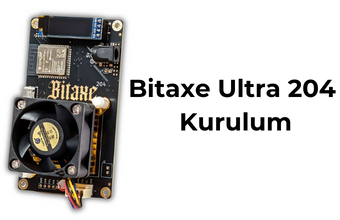Blog Categories
Bitaxe Installation on Computer
Installation of your Bitaxe Bitcoin hardware 204 Ultra, Bitaxe Gamma 600, Bitaxe Gamma 601 and 401 Supra devices on PC computers with Windows and Linux operating systems via web browser. Installation steps of Bitaxe mining devices on PC and web browser.
Bitaxe Android Installation
Installation of Bitaxe 401 Supra, Bitaxe Gamma and Bitaxe 204 Ultra Bitcoin hardware with Android operating system smartphones. Installation steps of Bitaxe mining devices with Android phones.
Bitaxe Installation with iPhone
Bitaxe Ultra 204, Bitaxe GAMMA 601, Bitaxe BM1370 Gamma 601 and Bitaxe Supra 401 Series Bitcoin device installation. Installation steps of Bitaxe Bitcoin miner hardware on iPhone series phones.
Bitaxe Ultra 204 Installation
With Bitaxe 204 Ultra, you can quickly connect directly to your pool via WiFi to start mining Bitcoin without an external computer and start mining immediately. The Bitaxe 204 Ultra is simple to install.
Bitaxe Supra 401 Installation
Manage everything via Wi-Fi and browser! Easily connect your Bitaxe to your network via Wi-Fi and easily set up via the user-friendly web interface in your browser. The entire setup takes only 2 minutes and is a breeze. WIFI setup 2-minute setup Simple Management After Installation